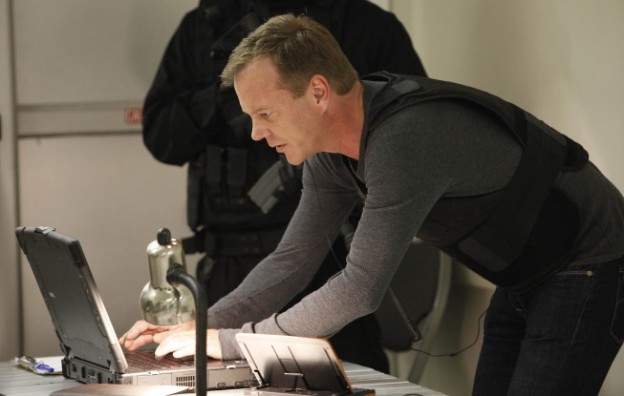Over the past 13 years Jack Bauer has been able to overcome seemingly impossible odds to save the entire world. Methodical, menacing, relentless, and bombastic, this former Counter Terrorist unit agent can do it all. Even with a yellow ticking clock marking down 24 hours, Jack always gets his work done in a reliably precise fashion.
But you don’t have to be Bauer to solve the world’s most complex computer dilemmas. Here a few simple hacks for the most common windows-related tech issues.
1. Problem: Computer Too Slow, Or Non-Responsive When Turned On.
Jack Bauer doesn’t re-configure computers; he just stares at it until the computer fixes itself. Microsoft System Configuration tool is your friend. Do a ton of applications launch automatically when your machine boots up, if it’s more than 50—that’s an issue. Many applications launch simultaneously when your machine boots up. Because of this, your boot-time, especially on a machine more than five years old, can slow up your system. Make a habit of trimming your startup items. Do this by pressing Windows-R, typing msconfig, and pressing the Enter key. This opens up your Microsoft System Configuration tool. Checking the Startup Item and Manufacturer columns is the best way to figure out which potential performance-killers you can safely disable. Avoid messing with any of the services and programs that have Microsoft Corporation listed as the manufacturer. Once you’ve made all your changes, click OK and restart the computer. It should boot up quicker and feel noticeably faster.
2. Downloads Are Taking Forever
Jack Bauer once couldn’t download his favorite song. Twenty-four hours later, Comcast & Time Warner announced that it would increase its broadband speed. Run a speed test to see what your download and upload speeds are. Go to Speedtest.net—ideally they should be at least 50 percent of your ISP’s advertised speeds, with a ping under 100 milliseconds. Resetting your router and modem can also help with connection issues. Most routers and modems have reset buttons, but pulling the power cable for a second or two can do the same thing. Still having problems? Call your ISP, which can tell you whether the problem is on your end. As a last-ditch measure, the ISP could reset the master connection to your home.
3. My Machine Keeps Restarting
Jack Bauer will travel halfway across the world to find the man who configured this computer and torture him. Hardware problems are hard to diagnose and solve. First, confirm that you aren’t just getting the latest wave of Windows updates, which can automatically restart your computer during installation. Then work on updating all of your critical system drivers. Your graphics card, motherboard, and network card drivers are crucial. Is your computer making odd noises? If you’re lucky all you’ll need to do is give the machine a thorough cleaning. Modern computers have safeguards that shut down the system if a component is overheating, which can be the cause of frequent restarts when you’re running resource-intensive programs or video games.
4. Pop-Up’s are Overfilling My Desktop
Jack Bauer doesn’t get pop-ups. He is the pop-up. Spammers beware. If you are not using a web browser, but are receiving pop-up ad on your desktop, you have most likely installed adware on your computer. Although non-violent adware exist, most of the time it’s up to no good. The possibility of data and information being stolen is highly probable. Getting rid of adware isn’t easy. Your first step is to run a FULL SCAN with credible antivirus software. But don’t go crazy; you only need one active real-time antivirus scanner installed—having more than that can slow your system down.
5. I keep seeing ‘There is a problem with this website’s security certificate’
What security? Jack Bauer is the security. Everyone else is a terrorist. Website security certificates sync up with your computer’s network clock. Click on the clock in the system tray and select Change date and Time settings to correct any issues.
If there are any problems that you aren’t comfortable addressing personally, please feel free to call us here at Stratosphere Networks. Our toll-free line is always open, and you will be able to speak to a local certified IT technician. Go ahead, be better than Bauer—Live Another Day, defeat those annoying tech issues in less than 24 seconds. You don’t even have to flee the country in doing so.