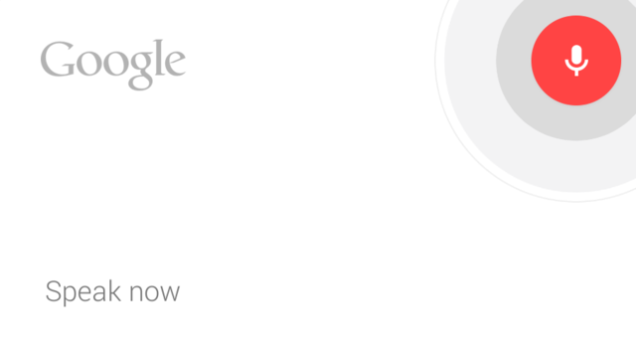Apple is one of the most popular brands to date, and Mac OS is equally used by many people. Suited for a variety of tasks and purposes, people enjoy the ease of use Mac OS brings. But, did you know there are a few extra functions hidden behind its sleek construction? Indeed, one can make greater use of their Mac based system by utilizing a handy set of tricks we’ve included in this article.
1. Using Spotlight
Spotlight is the Mac’s own search function which allows you to find files and programs. Everything from a calculator to currency conversions can be utilized through this nifty side app. All you have to do is hit Command + Space to open it up. Useful when looking for business-centric files.