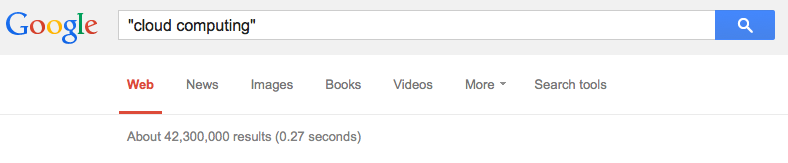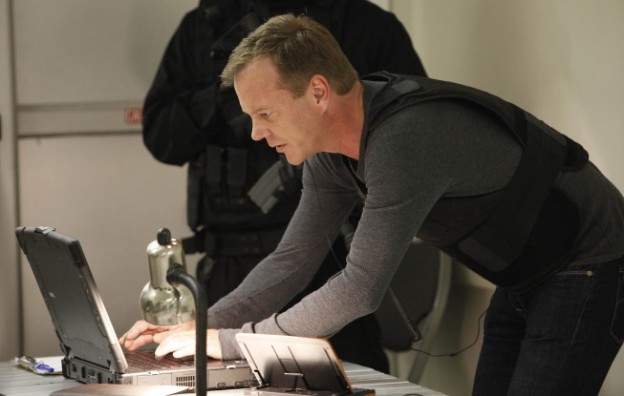Over the past 13 years Jack Bauer has been able to overcome seemingly impossible odds to save the entire world. Methodical, menacing, relentless, and bombastic, this former Counter Terrorist unit agent can do it all. Even with a yellow ticking clock marking down 24 hours, Jack always gets his work done in a reliably precise fashion.
But you don’t have to be Bauer to solve the world’s most complex computer dilemmas. Here a few simple hacks for the most common windows-related tech issues.
1. Problem: Computer Too Slow, Or Non-Responsive When Turned On.
Jack Bauer doesn’t re-configure computers; he just stares at it until the computer fixes itself. Microsoft System Configuration tool is your friend. Do a ton of applications launch automatically when your machine boots up, if it’s more than 50—that’s an issue. Many applications launch simultaneously when your machine boots up. Because of this, your boot-time, especially on a machine more than five years old, can slow up your system. Make a habit of trimming your startup items. Do this by pressing Windows-R, typing msconfig, and pressing the Enter key. This opens up your Microsoft System Configuration tool. Checking the Startup Item and Manufacturer columns is the best way to figure out which potential performance-killers you can safely disable. Avoid messing with any of the services and programs that have Microsoft Corporation listed as the manufacturer. Once you’ve made all your changes, click OK and restart the computer. It should boot up quicker and feel noticeably faster. Read more. . .